What is an API Key
API Keys are secret tokens used to authenticate your requests. They are unique to your account and should be kept confidential.Add API Key
You can create a new API Key from the API Key Dashboard.- Click Create API Key.
- Give your API Key a name (maximum 50 characters).
- Select Full access or Sending access as the permission.
- If you select Sending access, you can choose the domain you want to restrict access to.
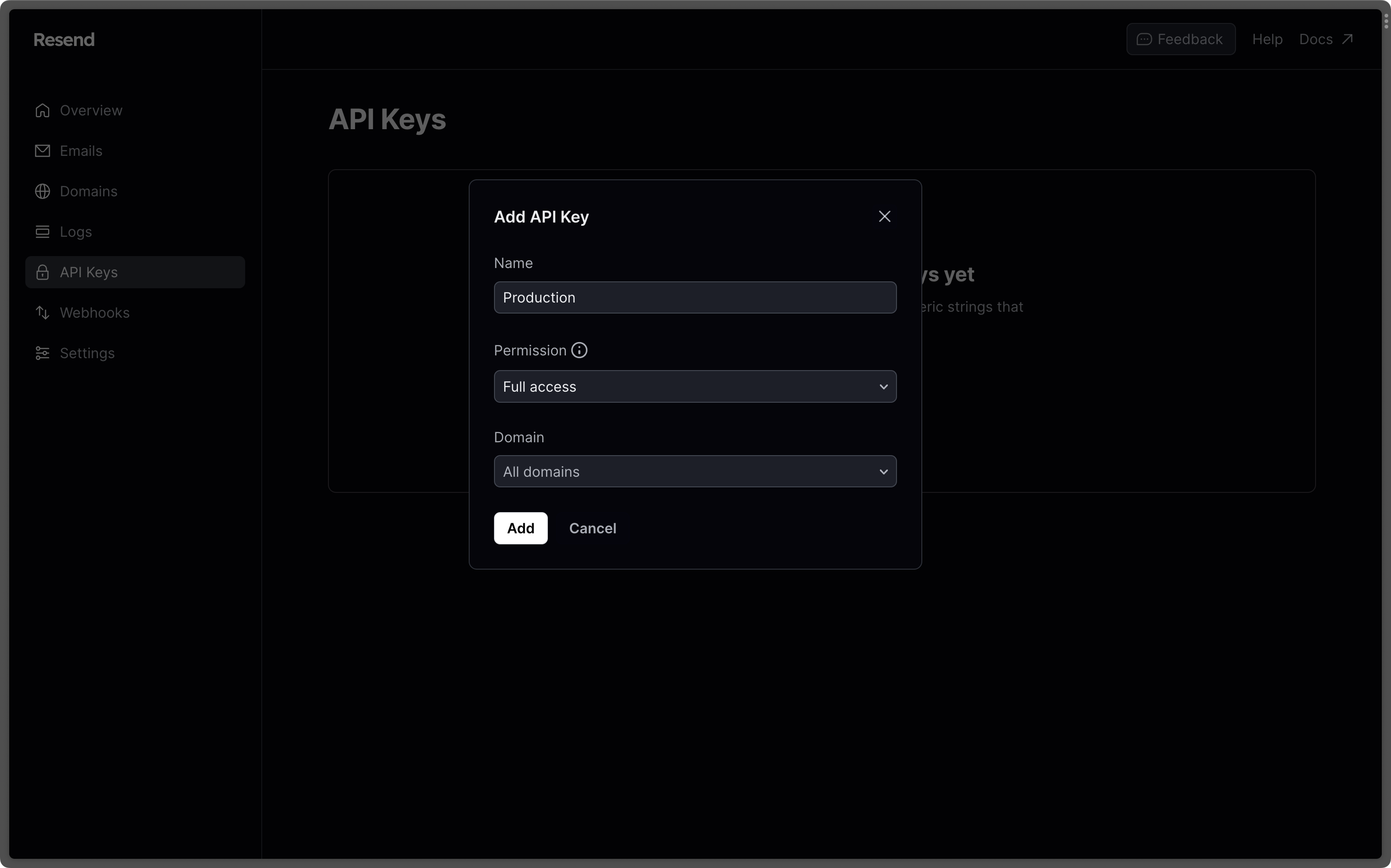
For security reasons, you can only view the API Key once. Learn more about
API key best practices.
Set API Key permissions
There are two different permissions of API Keys:- Full access: grants access to create, delete, get, and update any resource.
- Sending access: grants access only to send emails.
View all API Keys
The API Dashboard shows you all the API Keys you have created along with their details, including the last time you used an API Key. Different color indicators let you quickly scan and detect which API Keys are being used and which are not.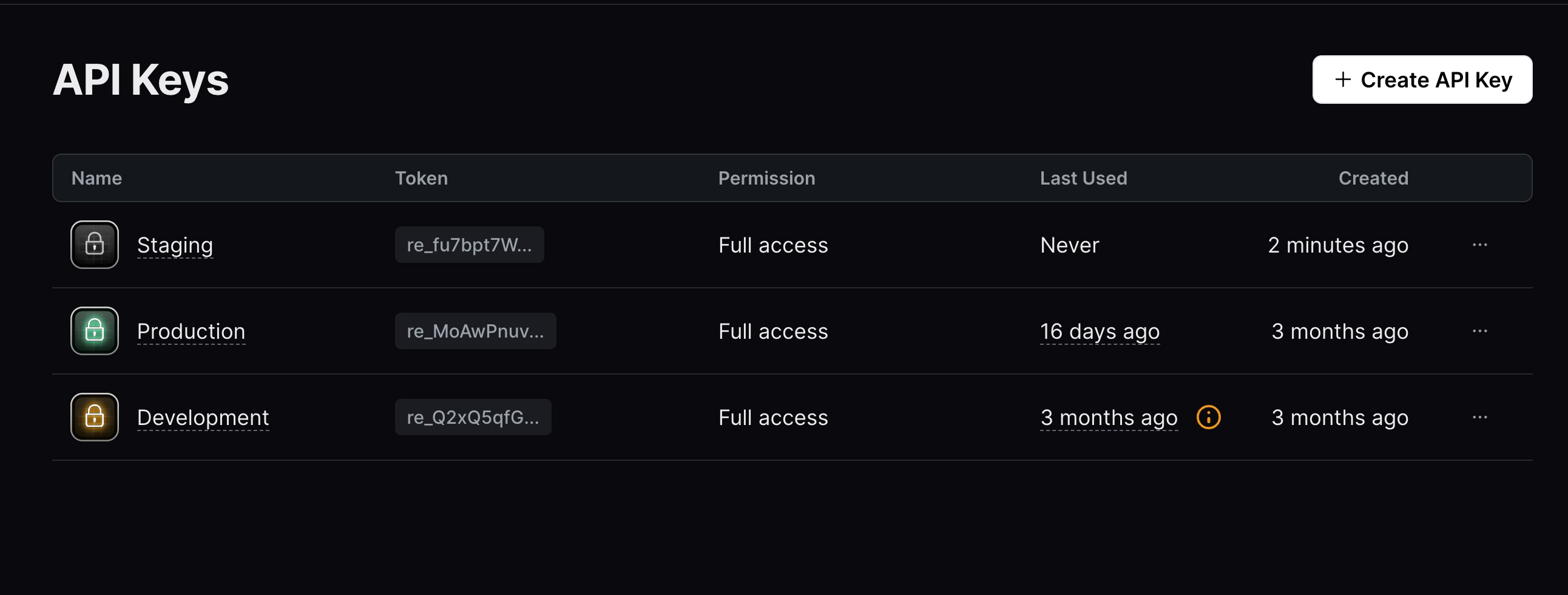
Edit API Key details
After creating an API Key, you can edit the following details:- Name
- Permission
- Domain
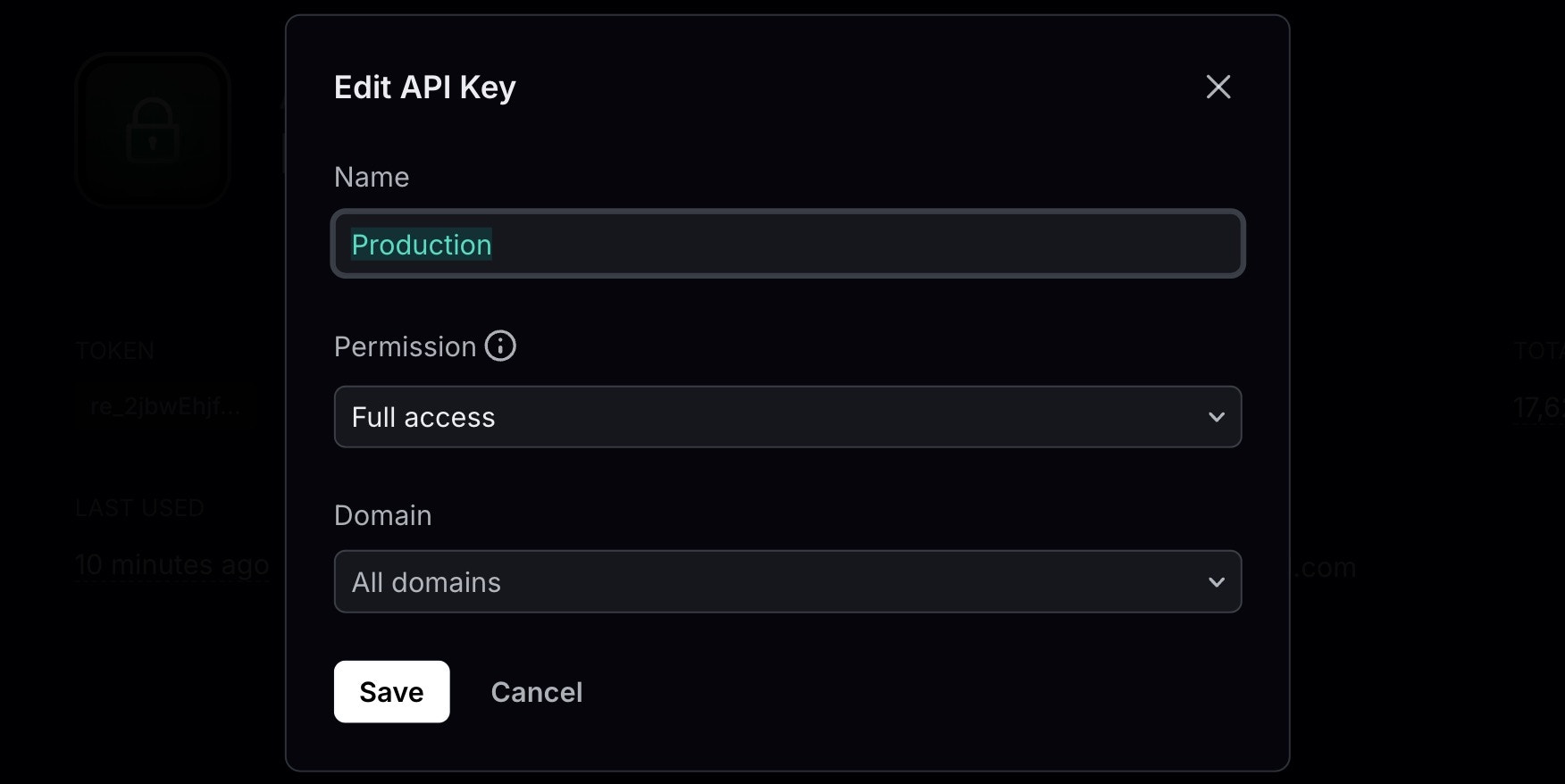
You cannot edit an API Key value after it has been created.
Delete inactive API Keys
If an API Key hasn’t been used in the last 30 days, consider deleting it to keep your account secure.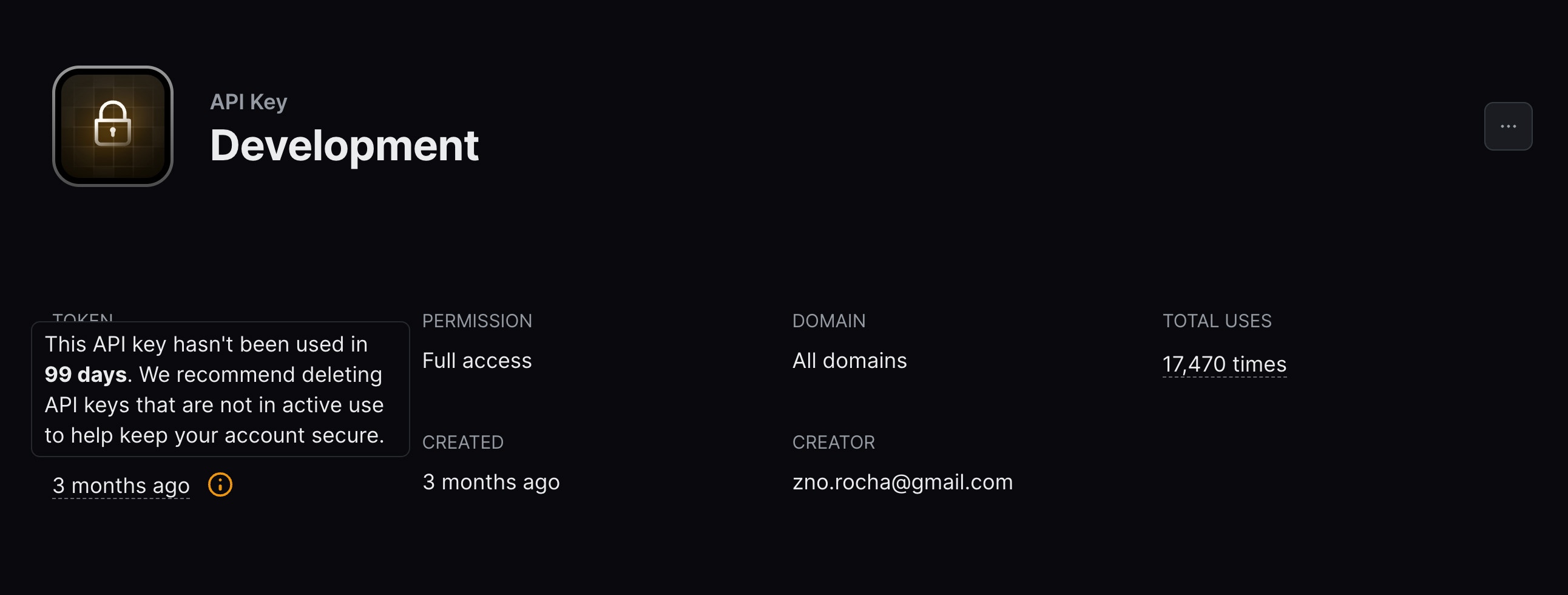
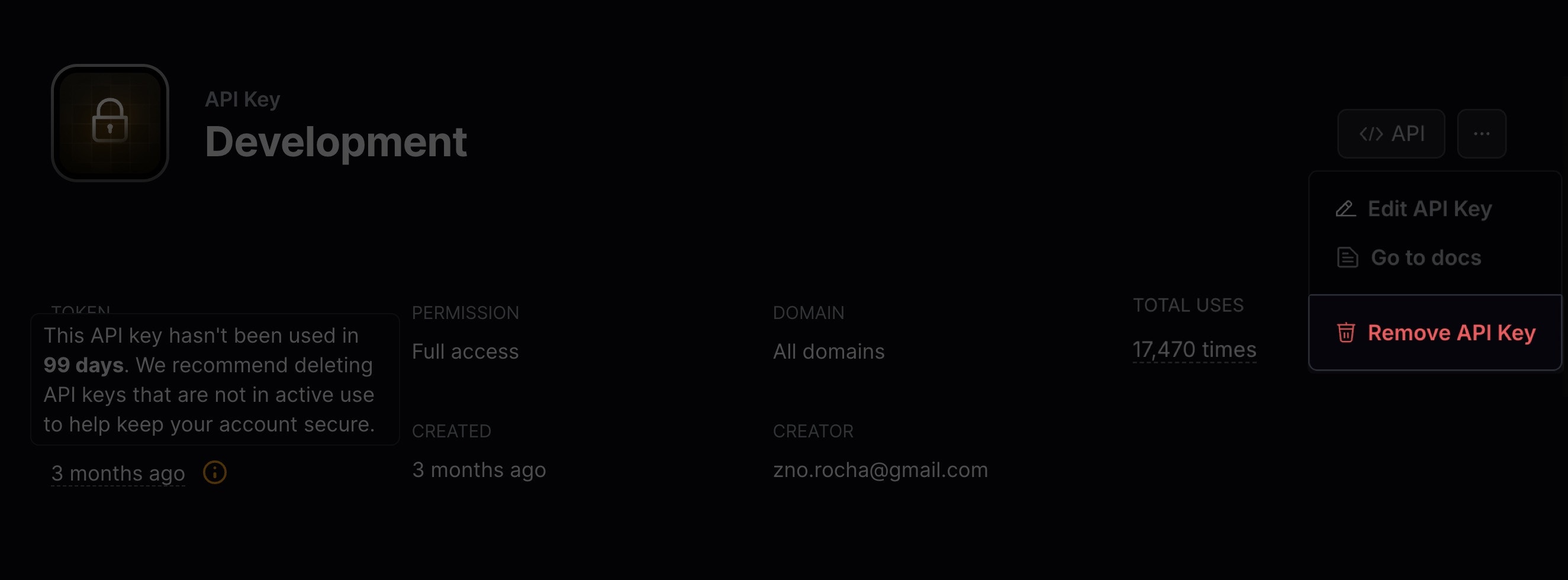
View API Key logs
When visualizing an active API Key, you can see the total number of requests made to the key. For more detailed logging information, select the underlined number of requests to view all logs for that API Key.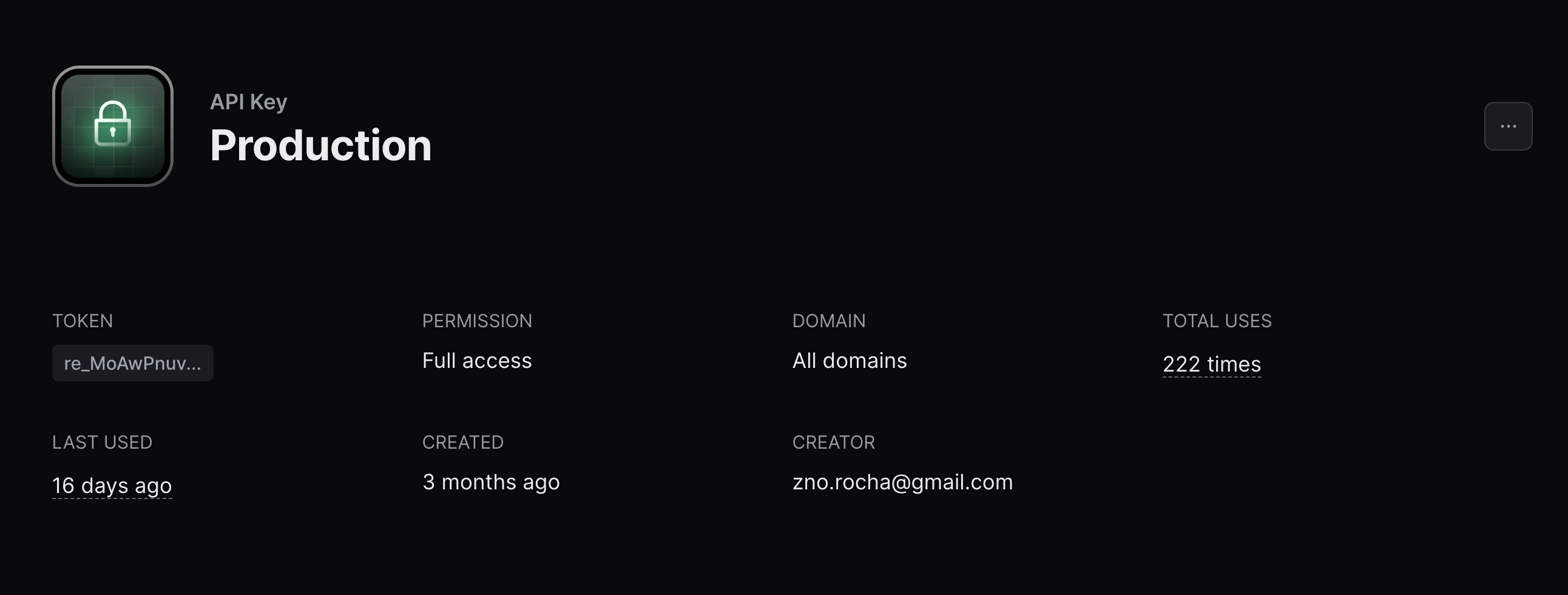
Export your data
Admins can download your data in CSV format for the following resources:- Emails
- Broadcasts
- Contacts
- Segments
- Domains
- Logs
- API keys
Currently, exports are limited to admin users of your team.
All exports your team creates are listed in the
Exports page under Settings > Team >
Exports. Select any export to view its details page. All members of your
team can view your exports, but only admins can download the data.